
CÓMO GRABAR GAFAS CON LÁSER CON UN ACCESORIO GIRATORIO LÁSER
Dec 21 , 2022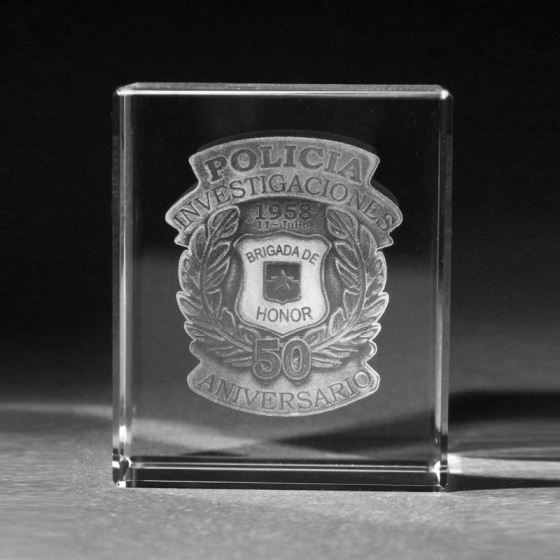
We have all seen beautiful glass laser engravings on sale in stores. Although these commercially available items have normally been mass-produced using sandblasting or chemical etching processes, you can learn glass engraving — how to engrave glasses with your OMTech laser engraver. With a bit of practice, you’ll create stunning laser etched pieces that not only rival the store-bought products but are fully customizable for you and your customers.
In this article, we will discuss how to choose the best types of glass for laser engraving, how to create and set up the glass laser engraving design, how to use a laser rotary attachment, and finally learn how to laser engrave glasses, producing and finishing the final laser engraved glass.
Glass is available in literally dozens of types and all with different formulas, although they almost all contain mostly Silicon Dioxide (Silicate), they can have different additives that change the way they behave. You may have heard of Soda Glass, Pyrex, Lead Crystal, etc and each of these has
different properties that determine just how successful laser engraving glass cups will be.
To understand this better, we need to understand how glass laser engraving works. If you are laser engraving wood, the laser beam hits the wood and vaporises it - that’s what creates the smoke. However, glass behaves differently. Instead of vaporising the glass, the laser beam hits the glass and causes it to rapidly expand at the point where the laser beam (which is only 0.1mm wide) hits. The surrounding glass does not expand as quickly and so the area under the beam fractures. This micro fracturing is what creates the engraving on the surface of the glass.
Depending upon the additives in the glass, this process behaves slightly differently and so having a couple of spares available for testing before committing is essential.
For example, adding lead to the glass to create Lead Crystal creates a glass that is softer than standard glass and is significantly harder to engrave successfully as the glass absorbs heat faster and so needs a higher power laser but that can then lead to the glass overheating and shattering.
The best glass to laser engrave is actually the cheapest — dollar store drink glassware will laser engrave extremely well and is a great choice to start learning how to laser engrave glasses and to get the best from your laser engraver with rotary attachment.
Your OMTech laser engraver comes from the factory with fixed X and Y rails and a laser workbed area that is fixed during the engraving or cutting process. As the laser beam exits the focal lens and reaches the workpiece, it has a very small depth of focus (or focus tolerance). This means the machine itself is ideal for laser engraving on flat surfaces.
To overcome these mechanical limitations and engrave on curved surfaces like tumblers and cups, you can use a laser rotary attachment to rotate the object in a pre-calculated sequence as the laser fires. This rotation allows the cylindrical workpiece to remain within the laser’s focal point while counteracting the workpiece’s curvature.
There are three main types of laser rotary attachments that you can add to your laser engraver. For my instructions and demonstration, I will be using a Jaw Chuck-style rotary axis attachment.
The Roller Rotary Attachment comprises two long rollers which rotate the workpiece and hold it in place throughout the engraving process. As the stepper motor turns the rollers, the object rotates in the opposite direction. These laser rotary attachments work with cylindrical objects such as water bottles, but anything with a handle can be very difficult to position correctly. For simple cylinders, they are quick and easy to set up. They do, however, rely on friction between the rollers and the workpiece and if they slip, the entire engraving design can be misaligned. They is also why performing a second pass of the laser is not recommended with roller rotary attachments.
The other type is called a Jaw Chuck Rotary Attachment which has a set of jaws mounted in a chuck and which are tightened and loosened with a key. Normally they are supplied with 2 sets of jaws — internal and external. The internal ones are designed to expand outwards to grip the inside of a hollow item such as a cup or glass. The external jaws grip the outside of the object. These rotary attachments hold the object securely and are therefore more accurate and less prone to slippage.
Four Wheel laser rotary attahchments are similar to the roller-style rotaries, except they have four individual wheels (one in each corner) on which the bottle or glass will rest. This style of rotary axis attachment allows you to raise and the lower the height of each pair of wheels so that you can counteract the slope of tapered or "conical" bottles and tumblers.
Pro Tip: Most jaws are made of steel, so put heat shrink tubing over the ends of the jaws to prevent scratching the object being engraved.
There are two steps involved in working with your laser rotary attachment:
The first thing you will need to do is to lower the laser engraver bed to its lowest point so that the rotary attachment will fit and clear the engraving nozzle. Place the laser rotary attachment onto the workbed with the chuck on the right and square it to the edge of the bed — this ensures that you are laser engraving at the correct angle.
Now take the round plug from the rotary attachment and locate the similar socket on the right hand inside of the cabinet and connect the two. Tighten the collar to prevent the plug from falling out. Note that it only fits in one way so do not force it.
Now, making sure that the laser is switched off, open the electronics cabinet on the right-hand side of the laser engraver and locate the loose green connector. You now remove the same connector
from the Y-axis stepper motor controller and replace it with the loose connector. Now close the cabinet.
Now that the controller is connected to the rotary attachment, we need to inform the software that a rotary attachment is being used. In LightBurn, open Rotary Setup under the Tools menu. In the dialog, you can now enable the rotary. For this article, we are using a Chuck rotary, so we select “Chuck” and then click to Enable Rotary. If you are using a Roller Rotary Attachment today, please make that selection instead. There is one final step needed.

The chuck of the rotary attachment is driven by a stepper motor. As the name implies, this motor rotates in a number of ‘steps’ and we need to set this number correctly in the software so that it knows how many pulses to send to the motor to rotate it correctly. A typical rotary attachment will need 10,000 or 15,000 pulses or steps to achieve a full rotation and so if you cannot find this number in the rotary attachment documentation you will need to guess and test. Start with 10,000 and then place a piece of tape on the top of the chuck and press the TEST button in the LightBurn dialog. LightBurn will then instruct the Ruida controller to send 10,000 pulses to the rotary. If the number is correct, the tape should end up at exactly the same position as it started - if not then you will need to change the number accordingly.

It’s now time to think about the design that you want to laser engrave on the glass. The first consideration is how much of the glass object can be engraved. Even though the object will be rotated, it is turned on only one axis. Therefore it cannot make any allowance for changes in height — so we need to consider any curves or ridges in the object and design the engraving with these in mind.
If the laser beam encounters a ridge in the glass, the beam will go out of focus as it travels over the ridge and will distort on the sides of the ridge - so that is not an area to engrave. If the glass object has a curve then we need to consider between what distances the laser beam remains sufficiently in focus to achieve a clean engraving. We can do this by performing a ramp test on the laser engraver and examining the resulting hourglass shape. There will be a point that the lens starts to appear sharp and where it starts to widen — for a short focal length lens this will be quite small and for a longer focal length it will be larger. The nozzle to workpiece distance from these start to finish points on the ramp test will tell us how much curvature of the glass we can successfully engrave.
Cuando haya creado su diseño en LightBurn, deberá girarlo 90 grados para que la parte superior del diseño quede a la derecha. Esto se debe a que estamos usando el eje Y para mover el rotativo.

Necesitará al menos un objeto de vidrio de repuesto para usar en las pruebas. Al igual que con cualquier trabajo que realizamos en el grabador láser, siempre necesitamos probar el material con varias configuraciones para ver cuál funciona mejor. Con una copa de vino, por ejemplo, podemos usar varias áreas de la copa para probar.
En mi grabador láser OMTech de 60 W, empiezo con una velocidad de 100 mm/s y un 25 % de potencia máxima y un 20 % de potencia mínima en el cuadro de diálogo CORTES/CAPAS para cualquier capa de línea y una velocidad de 100 mm/s y un 20 % de potencia máxima y mínima para cualquier capa de relleno .
Consejo profesional: tenga en cuenta que algunas piezas de vidrio tienen una línea de moldeo, una "costura" delgada donde se moldearon juntas las dos piezas de vidrio. Siempre evite la línea de moldeo cuando grabe vidrio con láser.

Normalmente, cuando se graba con láser, la pieza de trabajo es perfectamente plana, por lo que enfocamos el láser en la superficie del material. Sin embargo, muchos vasos de vidrio están curvados, por lo que debemos encontrar la posición en la que la mayor parte del grabado esté lo más enfocado posible. Si está lidiando con una curva muy leve, puede ignorar esto y simplemente enfocarse en el punto más cercano a la boquilla, pero con más curvatura, es posible que deba experimentar más para encontrar el punto de enfoque ideal.
Si está grabando líneas, los únicos ajustes de los que debe preocuparse son la velocidad y la potencia. Experimente con diferentes configuraciones hasta que encuentre las mejores para su grabador láser y vidrio. Si está creando letras o formas gruesas, es posible que esté utilizando el modo de relleno. En este caso, también debe considerar el Intervalo de línea o LPI (Líneas por pulgada), que es la distancia que se mueve el rayo láser para cada pasada de grabado. Un LPI bajo puede crear líneas visibles, mientras que un LPI alto puede poner demasiado calor en el vidrio y provocar que se agriete. De nuevo, aquí es donde necesitas experimentar para ver cuál te da los mejores resultados. Comienzo con 0,1 mm (254 LPI), pero también he obtenido buenos resultados con 0,08 mm (318 LPI).
Al grabar vidrio con láser, no necesita mucho aire en la boquilla, por lo que si tiene asistencia de aire ajustable, manténgala al mínimo con el aire suficiente para crear una presión positiva en la boquilla para mantener la lente limpia.
Ahora debería tener el vidrio montado de forma segura en el mandril. La cabeza debe estar sentada sobre la línea central del objeto y enfocada en el cristal. Ahora puede iniciar el grabado con el ventilador en funcionamiento, la temperatura del agua de refrigeración por debajo de los 20 °C (68 °F) y la tapa cerrada.
Nunca deje su máquina láser desatendida mientras está en funcionamiento. Observe el láser en busca de signos de fuego y use el botón de parada de emergencia si es necesario.
Una vez terminado el grabado, puedes examinar el resultado (recomiendo usar una lupa) y comprobar que ha grabado uniformemente y como se desea. Puede realizar ajustes en la velocidad y la potencia según sea necesario para crear una imagen más o menos definida.
El siguiente paso es extremadamente importante. Como se explicó anteriormente, el grabado con láser del vidrio implica microfracturar la superficie y esto crea partículas muy pequeñas de vidrio extremadamente afilado. Por lo tanto, necesitará protección para las manos y los ojos al manipular el vidrio grabado. También necesitará un cepillo de alambre o una rueda de alambre en un taladro eléctrico (también podría usar un taladro tipo Dremel) para repasar el grabado. Esto eliminará esas partículas de vidrio y hará que el grabado final sea suave al tacto. El cepillo de alambre no dañará el vidrio.


El grabado láser en vidrio es una técnica bastante simple una vez que haya aprendido a configurar el grabador láser y el accesorio giratorio. Además, los trabajos de grabado tardan muy poco tiempo en completarse. La oportunidad de crear obsequios únicos grabados con láser solo está limitada por su imaginación, y son perfectos obsequios de boda y aniversarios. La cristalería a granel se puede comprar a un precio muy bajo y el grabado puede agregar un valor significativo.
En mi negocio de grabado láser, un cliente pidió un par de copas de champán grabadas para su boda, pero después de ver ejemplos y comprender el bajo costo de las copas, compraron un pedido de 120 para regalar a todos sus invitados. Incluso con un número tan alto, debido al rápido tiempo de grabado, fue un tiempo de producción relativamente corto (y rentable). Otras tazas y vasos grabados con láser han sido para regalos de jubilación; ¡también puede grabar la botella de licor a juego!
Ahora que ha comenzado a aprender a grabar vidrio con láser, puede expandir sus horizontes con otros tipos. Experimente y pruebe diferentes tipos de vidrio y, como con todos los materiales, recuerde registrar sus resultados en la biblioteca de materiales de LightBurn.